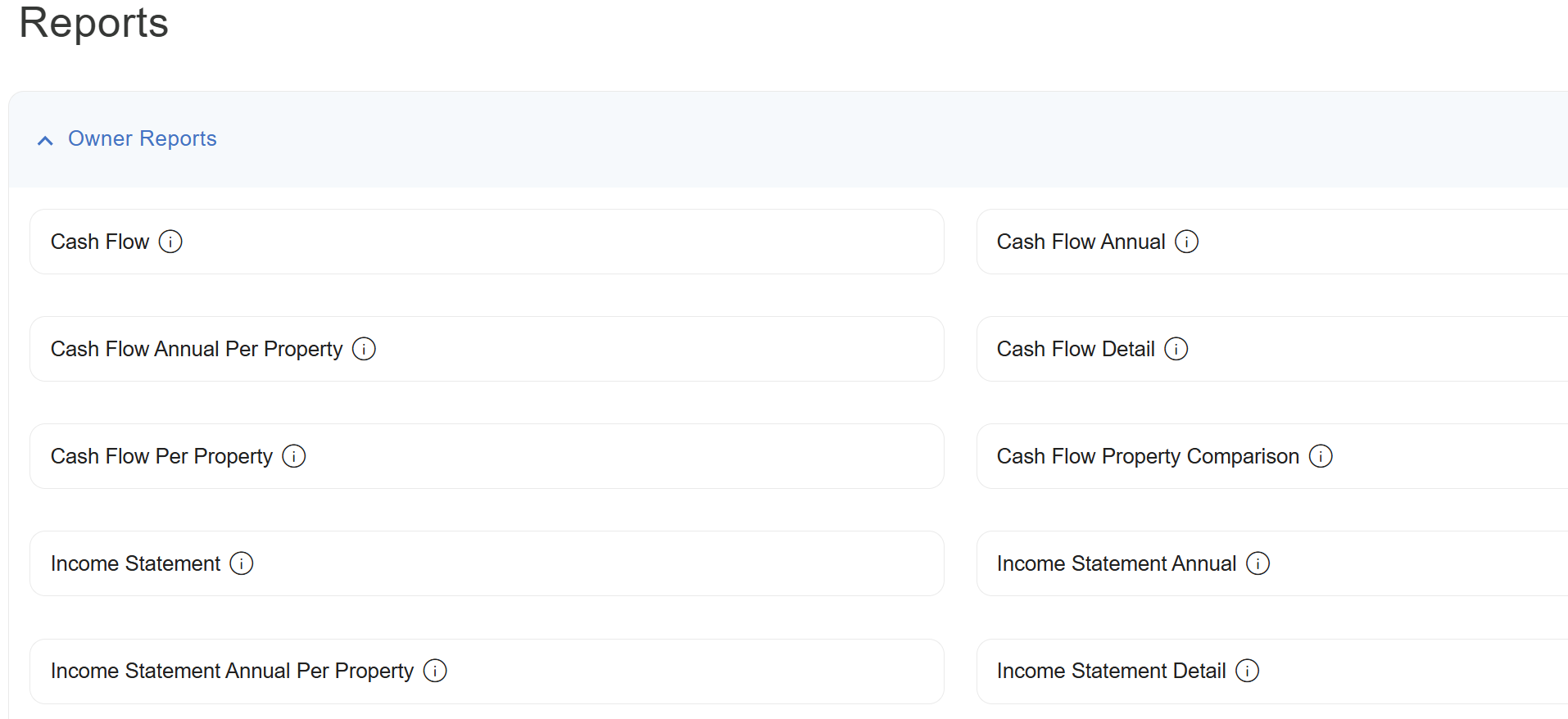Guide to Client Reporting & Statements
Most questions about your property’s finances or maintenance status can be found in Rentvine.
Did you know that client property owners can access a wealth of information through the Rentvine Owner Portal? No need to wait for your regular statements by email. Invoices, work orders, financial & operational reports, a running ledger, and custom reporting is all available self-service, 24/7.
Scheduled Monthly Reports
Reports are published by PropertyCraft to the Owner Portal twice per month. Dates vary based on weekends/holidays and receipt of tenant payments.
5th-8th : PRELIMINARY Owner Statement is created. Here, the Owner’s Distribution amount is explained.
31st-3rd : MONTH-END Owner Packet is created. It includes all invoices, work orders, bills,and additional reports.
You can access published statements and their accompanying documents easily in the Rentvine Portal. Go to Statements. Within a statement, you can download individually the Owner Statement, Financial Reports, Bills, and Work Orders.
Owner Statement – A Summary of Performance
The Owner Statement includes a summary of the transaction activity at the property. It is a roll up of the most important information contained within the more detailed reports. It includes:
Summary – Net financial status
Transaction Summary – Income and expenses categorized by type
Transaction Details - A detailed explanation of the transactions that occurred broken into a property and unit basis
Ledger – An accounting of each transaction during the time period
Work Orders – Open and closed work orders
Unpaid Bills – Summary of aged payables
Managed Units – A rent roll summary
Owner Packet – Detailed Reports, Invoices, and Work Orders
An Owner’s Packet can include some or all of the following reports. The reports we think are the most typically valuable to Owners are noted in green.
A. Financial Reports
Expense Distribution – A ledger of all payments issued, with GLs
Cash Flow – summary of month and year to date
Cash Flow Annual – summary for each month year to date
Cash Flow Annual (per property) – comparison between properties
Cash Flow Detail – includes each transaction by GL
Income Statement – summary of month and year to date
Income Statement (per property) – comparison between properties
Income Statement Annual – summary for each month year to date
Income Statement (per property)
Income Statement Property Comparison – for owners to compare similar type properties
B. Additional Report – Items also available through the Rentvine Portal 24/7
Work Orders – click Work Orders in the Rentvine Portal
Leases – click Rent Roll in the Rentvine Portal
Ledger – click Ledger in the Rentvine Portal
Payables – click Bills in the Rentvine Portal
Invoices / Bills in Rentvine
**NOTE: When viewing Bills in Rentvine you will notice:
Vendor Invoices may be shown under the “FILES” tab, and not directly shown in a thumbnail under “Associated Invoices”
If a PropertyCraft Vendor Management Fee is applied to an invoice, it will show as a separate bill, without an invoice attachment.
Q: How to view Invoices in the Rentvine Portal?
A: Third-party vendor has a copy of an invoice in the system which you can view at your leisure. PropertyCraft fees defined in the Property Management Agreement do not have an invoice.
In the portal, go to Bills
Vendor invoices are given a brief “Reference” label for convenience, but examining the actual bill will provide more detail
Click on any invoice
Copies of invoices are either shown as a thumbnail in “Associated Invoice” on the Details tab and/or they are uploaded under the Files tab.
Q: When are Invoices Paid?
A: Invoices are paid once the work has been completed, verified, and funds are available. Payments to vendors are issued at least once per week. PropertyCraft will prioritize payments in order to best maintain the operation of the property. Owners may have input on the priority of accounts payables when discussed in advance. However, in order to retain excellent, responsive relationships with our vendors, who in turn provide discounted pricing that is passed onto Owners, we do our best to pay vendors quickly.
We are always available to walk you through the portal and answer your specific questions. Just reach out to us at hello@propertycraft.com and we’ll schedule a demo.